Understanding TPIN in Zerodha A Comprehensive Guide
In the world of online trading, staying informed about essential processes is paramount. One such crucial aspect of Zerodha is the TPIN (Transaction Personal Identification Number). In this comprehensive guide, we delve into the intricacies of TPIN, covering its definition, application, and how it can be harnessed effectively for seamless trading.
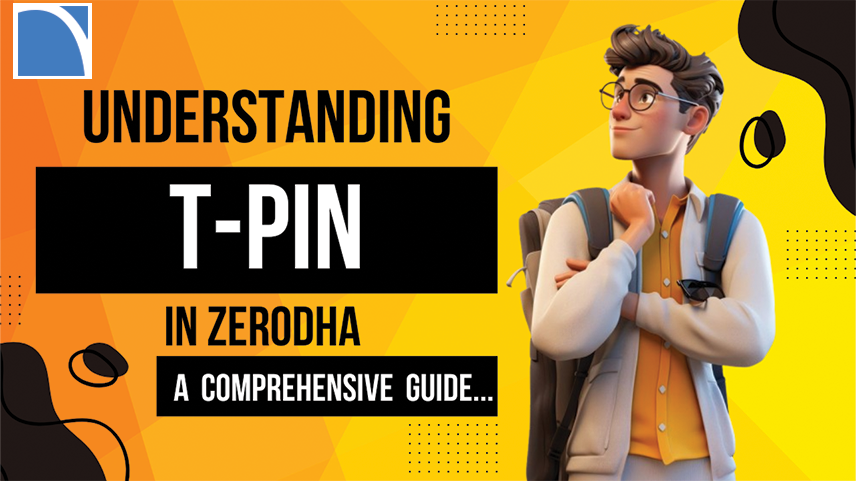
What is TPIN in Zerodha?
TPIN, short for Transaction Personal Identification Number, is a six-digit password issued by CDSL (Central Depository Services Limited). This unique code serves as a secure authorization mechanism, granting Zerodha the ability to execute selected share sales from a client's demat account with CDSL. Essentially, it acts as a time-limited permission for Zerodha to sell specific shares on behalf of the client, especially in online transactions.
How TPIN Differs from Power of Attorney (PoA)?
Traditionally, the Power of Attorney (PoA) was the go-to authorization method for brokers. However, the TPIN has emerged as a modern alternative. Unlike the PoA, which granted broader authority, the TPIN is a focused code managed by the depository, CDSL. This shift aims to prevent potential misuse of authority granted to brokers and aligns with regulatory changes implemented on June 1, 2020.
How to Use TPIN in Zerodha
1. Selling Stocks from a Demat Account: When selling shares from your Demat account, input your TPIN in the designated field. Specify the quantity you wish to sell, and with a click, Zerodha will seamlessly execute the sale.
2. Converting Intraday Sell Orders to Delivery Orders: For converting intraday sell orders to delivery orders, the TPIN is indispensable. Enter the TPIN in the required field to effect the conversion swiftly and efficiently.
3. Obtaining Margin Benefits: To leverage margin benefits effectively, especially when the market value of your shares exceeds their purchase price, utilizing your TPIN is imperative.
How to Obtain a TPIN for Zerodha
If you already possess a TPIN from CDSL, you're ready to integrate it with Zerodha. However, if you don't have one, follow these steps:
- Visit the CDSL India website and click on the "Generate-eDIS TPIN" link.
- Enter your BO ID (Zerodha Demat Account Number) and proceed.
- Input your PAN number and the OTP received via SMS or email.
- Once the OTP is submitted, CDSL will send the six-digit TPIN to your registered mobile number and email.
Changing TPIN in Zerodha
Changing or resetting your TPIN is a straightforward process:
- Visit the CDSL India website and access the "eDIS TPIN" link.
- Enter your BO ID (Zerodha Demat Account Number) and proceed.
- Input your PAN number and the most recent OTP you received.
- After submission, CDSL will provide you with a new six-digit TPIN via your registered mobile number and email.
Avoiding TPIN in Zerodha
For those looking to streamline their trading experience, submitting a Power of Attorney (PoA) to Zerodha is an option. This authorizes Zerodha to sell shares on your behalf, eliminating the need for TPIN generation and entry.

0 comments