Zerodha Telephone Code (ZPIN)
The largest stock broker of India in the stock market Industry is Zerodha. It facilitates its customers with various unique additional services. Zerodha uses a four-digit telephone code to verify the identity of a customer when they call and trade desk. This four-digit telephone number is known as Zerodha Telephone Code or ZPin.
Zerodha customers gets 3 PIN Numbers:
1. Zerodha Kite PIN (for Login).
2. Zerodha Telephone code (for calling Zerodha).
3. Zerodha CDSL TPIN (For Demat Sell Transaction).
Zerodha Telephone Code
At the time of opening an account, Zerodha provides a four-digit telephone code to its each customer. Whenever an individual calls Zerodha, they will be asked to enter the code. Once the information provided is successfully verified, the representative of the firm will be further able to access the account information and accordingly will provide the assistance to its customers.
An individual’s Zerodha Telephone code is the personal identification for placing the orders through our call and trade desk and for further raising the support queries. This number is a four-digit number like 4567.
The early verification saves the time for the customer service agents and then makes it more efficient and effective. An individual can find or reset the Zerodha phone code at any time period simply by visiting the “My profile” section of the Zerodha Console (back office) website.
Note: An individual cannot select the Zerodha Telephone Code of their choice. This code is automatically assigned by the Zerodha.
How to get the Zerodha Telephone code?
Following are the steps to get their Zerodha Telephone code:
1. Visit the official website of Zerodha.
2. Select the “Console” from the menu link present on the top right side.
3. Now use your Kite login Id to login to Zerodha Console.
4. Click on the “Client Id” present on top right corner.
5. Click on “My profile”.
6. Further, check the “Telephone Code” simply by clicking on the eye sign.
7. Click on reset option to change the telephone code.
How can you generate Zerodha Telephone code from the Kite Mobile App?
Steps to find or generate Telephone PIN by using the Zerodha Kite Mobile App:
1. Login to the Zerodha Kite Mobile App.
2. Tap on the Client Id option present in the right bottom.
3. Visit the “Accounts” page and then click on your Client Id.
4. Click on the “Detailed Profile” link.
5. Now, you can check the telephone code by clicking on the eye sign.
6. Select the reset to change the telephone code.
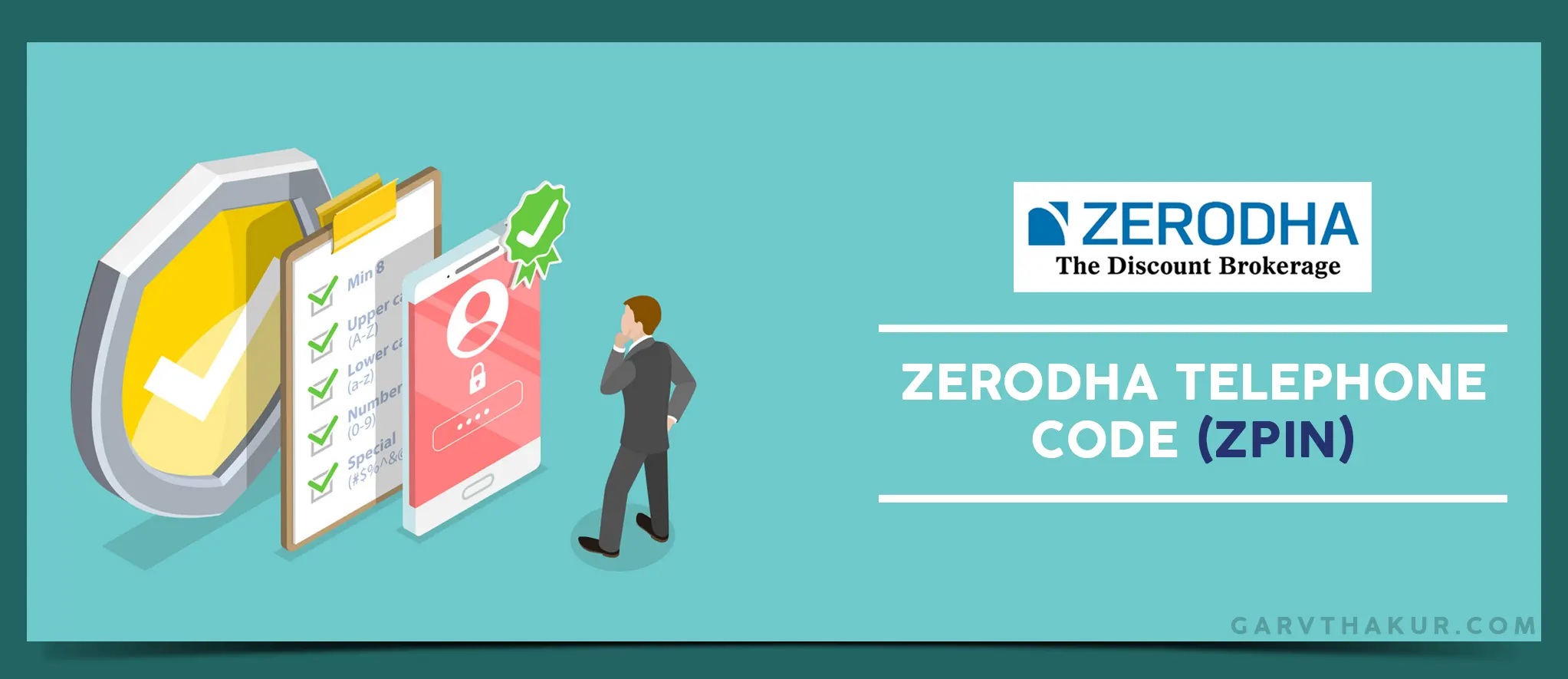
0 comments