How to connect MT4 to Zerodha
Zerodha, the Bangalore-based online trading platform is one of the largest stock brokers across the India. Zerodha provide trading services in different segments like Future and Options, Commodity derivatives, currency derivatives and also in Stocks and IPOs, Mutual Fund investments schemes, Bonds.
Zeodha introducing a new trading feature with advanced charting software. This would enable technical analysis and back-testing strategies before placing a trade.
The idea behind this feature is to provide an excellent platform like of international standards similar to that available in the US and Europe. If you want to connect MT4 software with zerodha you need to open your account with zerodha.
Now, Zeodha’s EtaTrader v1. 0 supports MetaTrader Bridge. You can seamlessly connect your favorite technical analysis software 'MetaTrader' with your Zerodha trading account using API. With MetaTrader Bridge, you can fully manage your portfolio,orders and positions right from MetaTrader.
Features
1. You can place, modify, cancel and exit your order efficiently.
2. Order Details like status, filled Price, filled Qty etc also available.
3. It also offers facility for symbol Details (Tick Size, Lot Size)
4. Position details of your portfolio like MTM, Net Positions, average Bought Price, average Sold Price etc.
5. It provides support for all exchanges.
6. It also supports Cover and Bracket order type.
By using MetaTrader Bridge, you can fully manage your portfolio, orders and positions right from MetaTrader in an efficient manner. It will generate signals in a very short time and does not include any human intervention.
How to start trading with MT4 Bridge
1. System set up requirements for trading
2. You need to subscribe API from Zerodha.
3. Installation of EtaTrader for Zerodha API connection.
4. Installation of MT4 Bridge
5. Setup for MT4 software
6. List of function requirements for connecting MT4 to zerodha account
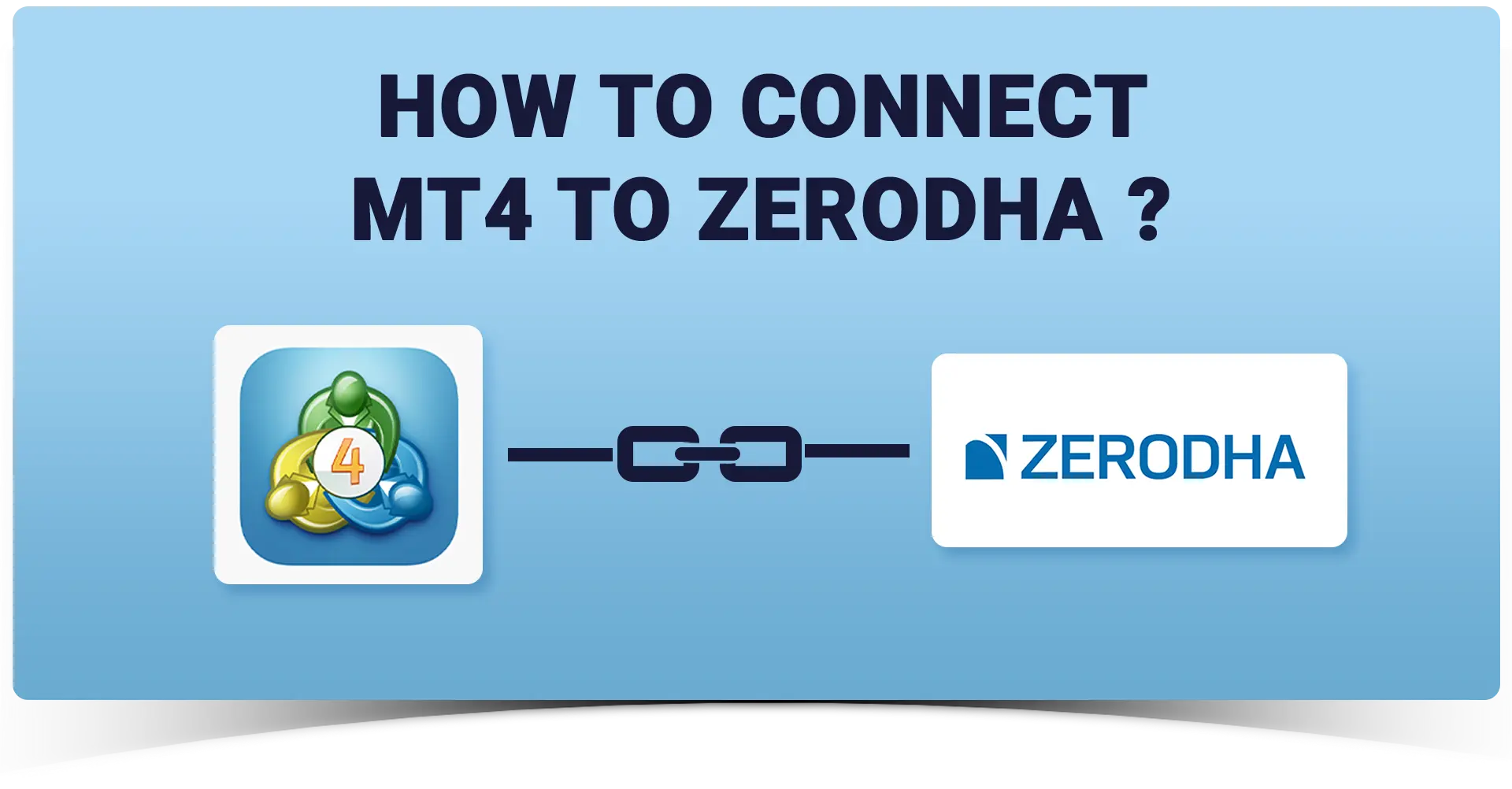
0 comments